Business Continuity & Disaster Recovery
Cloud & Onsite Backup to protect your vital data if the worst happens
Your data is vital to running your business, meaning data backups and disaster recovery are essential features of any modern business.
We use the very latest technology to keep your data safe. The solution differs depending on whether your data and services are kept in the cloud or stored on a local server but the principles surrounding our backup processes are the same. We aim to provide backup security encryption, long retention periods, speedy recovery and the ability to monitor and quickly react to backup problems. Using our Remote Monitoring and Management (RMM) tools in conjunction with our helpdesk software we’re able to achieve this which is why you can trust in Computerlink to protect your data and vital IT systems.
Backup for On-premise servers kept locally at your site
Your Data is valuable – protect it
Damage related to cybercrime is projected to hit $6 trillion annually by 2021 and the average cost of a malware attack on a company is $2.4 million.
Datto SaaS Cloud Protection for Office 365
Simple, automated and secure backup of your cloud data
Datto Saas backup is a cloud platform for automating backup copies of your Office 365 online/cloud data. It is the leading cloud-to-cloud backup product offering an all-in-one backup, restore and export solution that covers Exchange Online, OneDrive and SharePoint Online.
As companies increasingly move data into cloud-based applications, many IT teams wrongly assume their SaaS vendors have a backup in place. After all, a SaaS application is always available, accessible from anywhere, and highly redundant, so why is a backup needed?
Microsoft Office 365 has a number of limitations which can lead to data loss in certain scenarios. Datto SAAS seeks to overcome these limitations.
An astonishing 1 in 3 businesses report losing data stored in cloud-based applications. Those attributed to Ransomware attacks report that 49% occurred in Office 365, which is up 17% from last year. Not only can the loss of the data itself be devastating to a company, but the time lost in attempting a recovery can be equally damaging.
The truth is that even data in cloud-based applications is vulnerable to:
- End-user deletion, whether accidental or malicious
- Malware damage or ransomware attacks
- Operational errors such as accidental data overwrites
- Lost data due to cancelled user licenses
- Mis-configured application workflows
As more and more businesses turn to Office 365 to run their daily operations, these risks are impossible to ignore. Independent SaaS data backup is becoming a standard offering in every IT Provider’s portfolio.
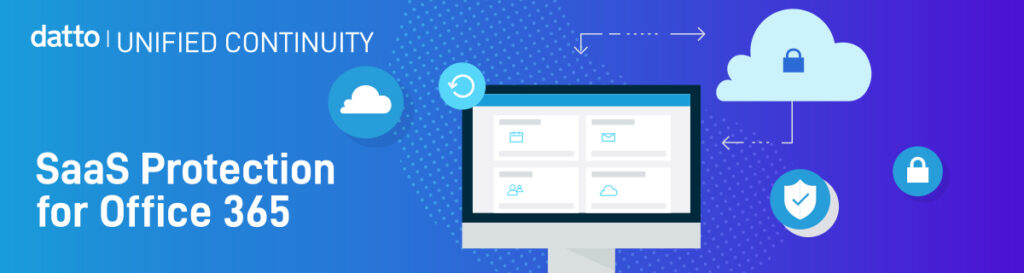
Why Office 365 Backup is Insufficient
While Office 365 does include primitive restore capabilities for lost data, two major issues arise when using their tools: lost data and lost time. An independent data backup separated from the app itself is necessary to avoid the most common data loss pitfalls.
- Data loss due to inactive licenses: As one would expect, an active Office 365 license is required to access data. Unfortunately, inactive or deprovisioned user data is permanently deleted, and there is no rollback option.
- Data loss due to permanent deletion: When a SharePoint Online administrator deletes a site collection, all data will be placed in the Recycle Bin where it is kept for 93 days. At that time it is automatically and permanently deleted, and there is no rollback option.
- Data loss due to ransomware: Microsoft recommends 3rd party backup as the only way to recover from data loss associated with ransomware encryption.
- Data loss due to app outages: Uptime guarantees provide peace of mind… until an app outage occurs. Planning for the unexpected is key to recovering quickly should an outage occur.
- Time lost in restoring files: Contacting Microsoft Support for assistance with any data loss issue can be time consuming, and still may not result in restored files.
Why SaaS Protection? Trusted, Available Backup
Know that Office 365 data is backed up by the most reliable solution on the market today. Reduce risk and spend more time and budget on strategic initiatives.
- Point-in-Time Backups: Backups include daily snapshots of each user’s data, allowing you to browse through a user’s account at a specific point in time. Avoid data loss from ransomware by restoring entire accounts to a designated point in time before an attack occurred.
- 3X/day backup: Rest easy with SaaS Protection’s automatic daily backups for Office 365’s Exchange Online, OneDrive, and SharePoint Online. • On-demand backup: Perform additional backups as needed at any time. Running an on-demand backup will not affect the three regularly scheduled backups.
- Infinite Retention: Store an unlimited amount of data for no additional fees.
- 24/7 Tech Support: SaaS Protection’s technical support team is available when organisations need them most. Tech support is on all hours via chat and phone.
Fast & Effortless Restore
One-click restore means Computerlink can easily avoid downtime to your business. Quickly identify and recover individual items or entire folders without overwriting existing files.
- Quick and Painless Restore and Export: Datto SaaS Protection’s revamped architecture means data export and restore times have improved dramatically, making us the fastest backup and recovery solution.
- Non-destructive Restore: Restore data without overwriting existing emails, files or site collections targeted at the same URL.
- Item level restore: Retrieve data in the original format with file and label structure maintained in the backup.
- Retain user data: Save money and effort by automatically holding inactive users’ data after their Office 365 license is deleted.
- No overwrites: Prevent data overwrites and differentiate restored data from current Exchange, OneDrive, and Sharepoint production data for added protection.
- Advanced search capabilities: Easily find data with the advanced search option and restore individual items or entire folders.
Security & Reporting
Balance security and transparency with powerful security controls and robust user lifecycle management. Protect valuable business data from accidents or malicious acts.
- Security and compliance: Datto SaaS Protection backs up data in compliance with Service Organisation Control (SOC 1/ SSAE 16 and SOC 2) reporting standards, GDPR and supports HIPAA compliance needs.
- Custom Data Retention: Specify how long records should be maintained (days, years or infinite) to meet industry-specific compliance regulations.
- Activity log: Maintain a detailed record of all administrator and user actions.